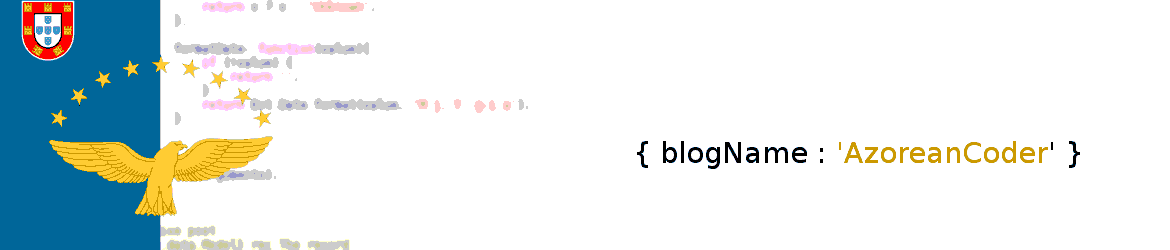I have acquired a Samsung Galaxy S5 recently and after getting it unlocked and cleaned up, I ran into a few issues while attempting to use a custom firmware (Cyanogenmod 13), namely:
- No way to access the legacy menu key
- WEBm files cause the mediaserver thumbnail service to fail
- Visualization in the music player is not working even if enabled
I wasn’t gonna let that slide, seeing CM13 is lighter and overall better than any Touchwiz rom out there.
So, let’s fix these issues!
No legacy menu key
This one was the easiest one to fix, here’s what you do:
- Find your settings menu and open it
- Within settings, find the ‘Buttons’ section
- Scroll down to, say, the home button, and choose “open/close menu” as an action for either a double press or press+hold.
This will make your home button also act as a legacy menu key.
WEBm files giving blank thumbnails
This one was a hard one. I was able to logcat Android while having this issue occur, which to me seemed to be triggered by MediaServer’s scanning service.
Please note for this fix you will need a rooted file explorer or a custom recovery.
Simply DOWNLOAD this file and replace it with its counter part in /system/lib/ (And make sure you chmod this file to 644!)
Visualization not working in the default music player
Logcat is a godsend, through it I found out this was only a permission issue. The way I fixed it was by:
- Go to the settings menu
- Go to the ‘Apps’ section
- Find your music player
- Go to its “permissions” submenu
- Make sure the permission for Microphone is activated.
- Restart your phone for good measure.
Now, my S5 is up to snuff with all my problems with it being fixed!
Thanks for reading, stay creative!