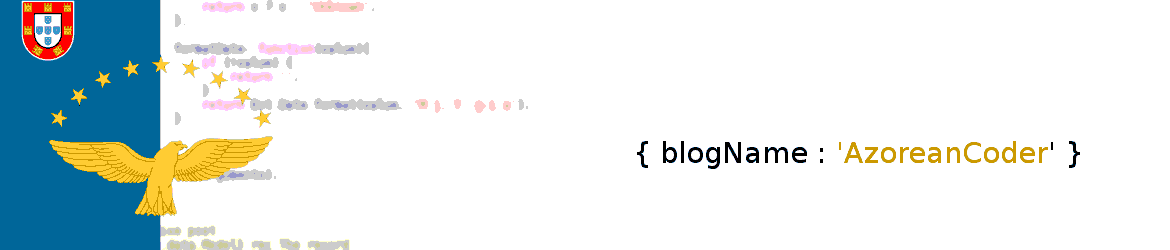I’ve been minifying my blog and one thing i ran into was the fact that W3TC kept using the same minified CSS file (Even after installing YUI compressor, changing compressor, changing my style.css, etc..)
Then it hit me, every single time I ‘clear my cache’ it didn’t clear anything. So the culprit is probably memcache.
TL;dr : here’s how to flush your memcache!
- Log into your machine through SSH
- While inside, telnet the memcache daemon
tiago@alfred:~# telnet 127.0.0.1 11211 - Once you are in, you should see:
Trying 127.0.0.1... Connected to 127.0.0.1. Escape character is '^]'. - Now, just type flush_all as a command and press the ENTER key
- You should see the response OK
- Once that is done, just type quit to quit! and you should see Connection closed by foreign host.
And you’re set! The next website load should take a while as W3TC is re-minifying everything now!
Happy crunching!