Hello lovelies!
After finding a Dell Pentium II Laptop at a Talize store, I proceeded to order a power supply for it so I could start playing with it.
First thing I did, was replace its internal hard drive with another one of mine, and completely wiping the one it came with ( I don’t collect people’s information like that )
So now, I have a Pentium 2 laptop without boot media. Fortunately, this computer came with an awesome, working, 1.44MB floppy drive!
So, off to allbootdisks.com I went!
Now I faced another issue. I only have a linux laptop (Chromebook) How am I going to prepare said boot disk?
Enter, the external floppy drive (Ironically, also from Dell! ) and a quick linux terminal command:
dd if=windows98.img of=/dev/fd0 bs=1024 conv=sync ; syncand after it was done, booted, Fdisk’d, and using an external hard drive adapter for IDE 2.5″ hard drives, I put in the Windows 95 installation, Windows 98 installation, and 98lite
And once 98Lite was installed, and I find drivers for it, I proceed to open a midi file, and to my surprise, media player refused to play, couldn’t find any devices.
After countless hours trying to figure out why Windows kept failing to render midi, I have finally came up with a solution.
Turns out, since I have the Second Edition of Windows 98, in order to do midi properly, it needs the WDM version of the driver.
This was driving me insane as the VXD version (Even though it brought Soundblaster emulation support) did not bring Midi support (No device/instruments were ever found!)
So, where can I find this driver? Thankfully, DELL is here to save the day.
[ This driver ] has all the files you need. Just make sure to delete your old VXD driver if any
(And don’t touch the mmdevldr.drv file!)
Cheers lovelies, I’m going to play some Final Fantasy 7 (In Software Render! 😀 )
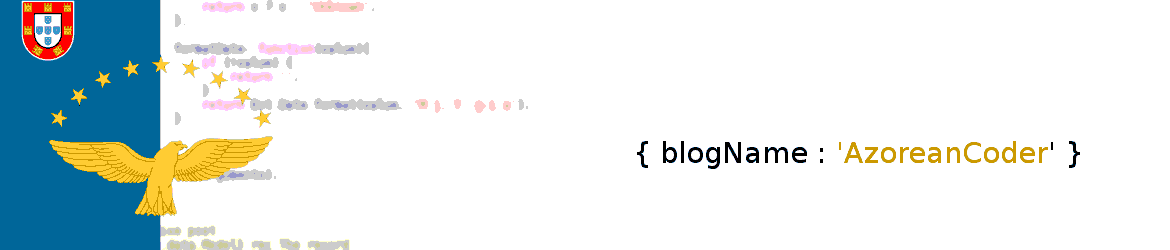

Thanks, this really helped me